FAQs
Is the BudgetGPS solution designed as a truck mount solution only?
Yes. We will only support truck mounted hardware and do not plan to offer the service as part of a handheld solution.
Once I place an order with BudgetGPS, how long will it take for my equipment to arrive?
You should plan on 5-7 working days to receive all of your equipment.
How do I acquire GPS hardware for use with BudgetGPS?
Simply fill out the order form on our website and we will place orders for you. We will order GPS hardware specific for our GPS solution along with a housing for each unit.
Can I install the hardware myself?
Yes. The hardware solution is very simple and can be installed by your in-house mechanic. We will offer general instruction for you to review once you signup with BudgetGPS, but you are ultimately responsible for the installation.
Where can I find technical information and specific details on how to install and use the BudgetGPS system?
Once you signup and create an account with BudgetGPS you will receive a secure login to the BudgetGPS website which is specific to you and your company. You can then login into your account and review the technical documentation.
Is there a contract associated with the BudgetGPS Mapping Service?
No, BudgetGPS is simply a month to month agreement. You are charged on the first of each month for the number of units you have requested to use with the mapping service.
Is there a minimum monthly charge?
No, there is no minimum charge.
What if I want to deactivate a unit during the month?
Once your credit card is charged at the beginning of the month, we will not adjust the current month billing. You may change your unit count for the next billing period.
How often do I receive updates from the GPS unit?
You will receive location updates in 20 second updates when the vehicle is moving.
How much Historical Data do you keep?
We keep the latest 120 Days of data.
How do I cancel a device or my subscription to BudgetGPS?
As stated in the terms of Service agreement - The term of this agreement is month-to-month. Unless sooner terminated as provided herein, this agreement will expire on the last day of each calendar month and will renew automatically for an additional calendar month unless you notify Vendor in writing of your election not to renew at least five days prior to the last day of the month. If you need to cancel devices, you may do so by logging into your account, clicking "Company Settings" and choosing "Manage Devices". Fill out the presented form to select devices for cancellations.