Reports Menu
All reports are viewable in HTML format within your browser or in MS Excel format.
Alert Report
The Alert Report details all alerts received within the given date range. This data can be displayed for all vehicles or a single vehicle.
Driver Distance Reports
The Driver Distance Reports details the mileage total for the defined date range per selected truck. This report can be viewed for all vehicles or a single vehicle.
Speeding Report
The Speeding Report details the date and time the vehicle exceed the Max Speed Limit setting (as defined within the Company Settings menu item) as well as the exact speed recorded by the GPS phone. Note: it is possible to receive a false reading due to the absence of an external GPS antenna. This report can be viewed for all vehicles or a single vehicle.
State Mileage Report
The State Mileage Report details miles driven within each state for the date range requested. Note: The data displayed on this report is the approximate mileage distance based on the "as-the-crow-flies distance" between each GPS coordinate received. Therefore, this data is an accurate estimate of miles driven and is not the actual mileage based on "exact" road/highway mileage driven.
Stops Report
The Stops Reports details the elapsed time the vehicle was stopped for a time period that exceeds the Maximum Stopped Time (as defined within the Company Settings menu item). This report can be viewed for all vehicles or a single vehicle. The Show Me button will present the user with a map with an icon detaining the location of the stop.