Map Icons
Understanding Icon Colors and Symbols

|
A Green Icon represents an active vehicle on the map. |

|
A Green Icon with a Stop Sign represents a vehicle that is active on the map, but is not moving. The STOP sign is applied to the green icon when the vehicle is stopped for a period of time equal to the Maximum Stop Time Setting within the Company Settings Menu. |

|
A Green Icon with a green Key ON icon represents an active vehicle on the map whose last communication was received with the Key in the On position. Note: If you did not wire the White wire to switched power, the feature will not behave correctly. |

|
A Green Icon with a red Key OFF icon represents an active vehicle on the map whose last communication was received with the Key in the OFF position. Note: If you did not wire the White wire to switched power, the feature will not behave correctly. |

|
A Gray icon represents a vehicle which is not communicating. Vehicles turn Gray after not communicating for 60 minutes. The icon location on the map represents the last known location of the vehicle. |





|
Icons with a Stop sign and a green key represent vehicles with are Idling. |
If using the TOPS GPS Dispatch Location/Destination Integration, Icons are defined as follows:
| TOPS GPS Dispatch Integration | ||
|---|---|---|
| Call Status | Call Icons | Truck Icons |
| Unassigned |
Location RED icon Flashing!

|
Green

|
| Assigned |
Location Orange Icon with L

|
Orange

|
| Dispatched |
Location Orange Icon with L

|
Orange

|
| Ack |
Location Orange Icon with L

|
Orange

|
| ARR |
Destination Blue Icon with D

|
Blue

|
| Hooked |
Destination Black Icon with D

|
Black

|
| Dropped | Nothing on Map |
Green

|
| Complete | Nothing on Map |
Green

|
| Truck Not Reporting |
Gray

|
|
| Driver of Truck Off Duty and No Calls Assigned |
Gray

|
|
| Truck Stopped |

|
|
| Truck is reporting location based on Cell Tower |

|
|
| Truck is Off-Duty (Hide Off Duty Toggled Off) |

|
|
| Truck is Off-Duty (Hide Off Duty Toggled On) |

|
|
Truck Colors: If driver/truck is assigned multiple calls, the truck color is based on the latest cell status. (i.e. Hooked or Arrived)
If driver/truck is off duty but has calls assigned, call status truck coloring is primary.
***Numbers inside the Assigned, Dispatched, Ack, ARR and Hooked icons represents the assigned Truck number for the call being worked.